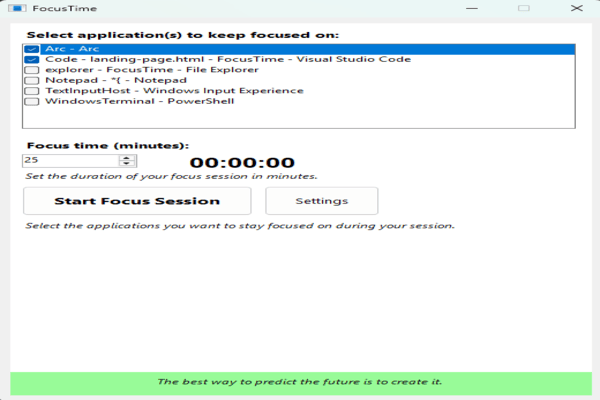
Your Calm Control Panel
Clean, intuitive design: easily choose your apps, set your time, and begin your focused session.
The digital world can pull in so many directions. FocusTime offers a gentle anchor for your attention on Windows, designed to help you quiet the noise and dedicate your energy to what truly matters.
(Currently available for Windows operating systems only)
Start a focus period by selecting the essential tools (apps) you need. FocusTime then acts as a gentle guardian, helping you stay within your chosen digital space by managing other applications based on your preferences.
Choose a mode that aligns with your current energy and the demands of your task. Build confidence and structure step by step:
Navigate digital distractions with configurable levels of support:
Receive optional, thoughtful reminders to support your wellbeing during longer periods of concentration:
Finding and maintaining focus in a digital world can be a significant challenge. FocusTime is built to provide structured support on your Windows PC, offering practical tools to help manage common hurdles:
Think of FocusTime as a calming presence on your Windows PC, a tool designed to help you shape a digital environment where sustained focus feels more accessible and less like a constant struggle.
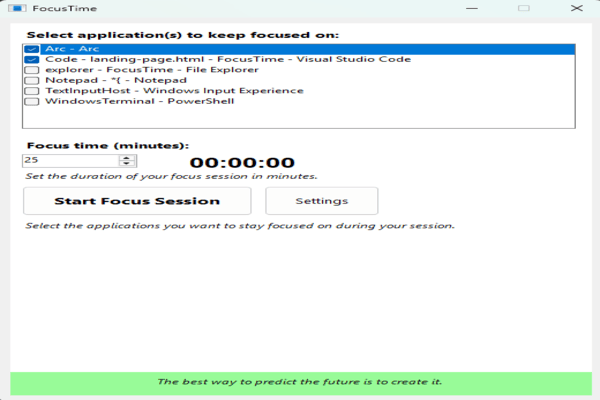
Clean, intuitive design: easily choose your apps, set your time, and begin your focused session.
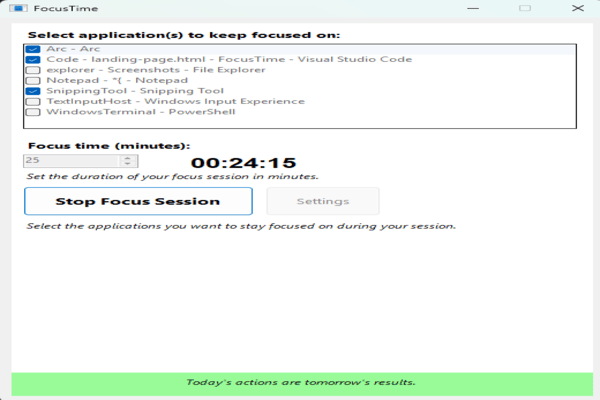
The timer is a gentle reminder, while potential distractions are quietly managed.
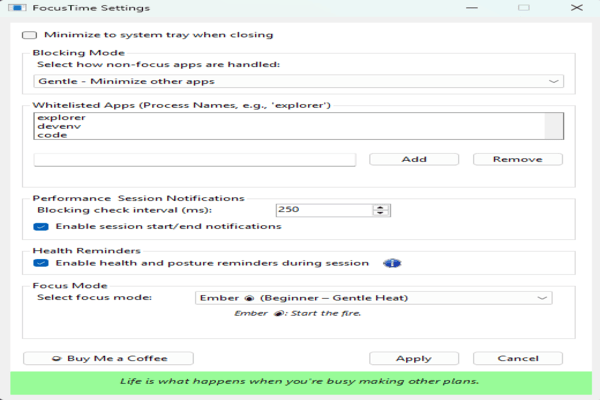
Customize how distractions are handled, set essential exceptions, and adjust reminders for your unique flow.
(Illustrative placeholders. Actual app screenshots will show the Windows UI. Apologies, images are not the best)
FocusTime is a Windows open-source project, built with transparency and a belief in collaborative improvement. Your insights and contributions are welcome.
Explore the Code on GitHubCurious about how it works or want to contribute? Here's how to get started on Windows:
git clone https://github.com/gourabdg47/FocusTime.gitcd FocusTimedotnet build
dotnet run(These instructions are based on typical .NET project setup. Please verify against the GitHub repository's README for any specific requirements.)
Take a step towards a calmer, more focused digital experience on your Windows PC. Download FocusTime today.
Download FocusTime for Windows